Training and Upskilling: How to Start Your AI Journey
Learn the 90-day roadmap to build real AI skills at work—from your first assisted task to multi-step workflows—so you can work faster, think deeper, and grow your career confidently.
11/21/20256 min read
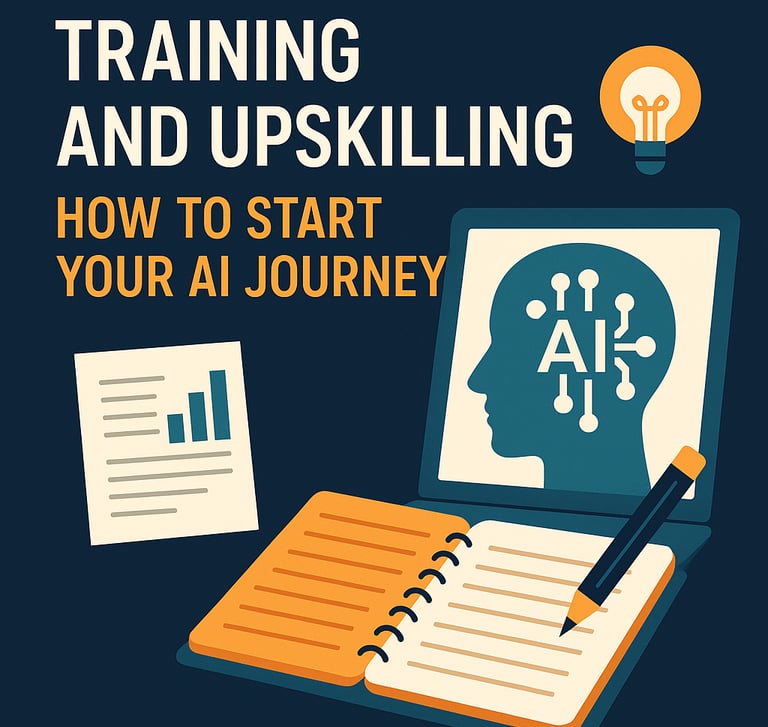
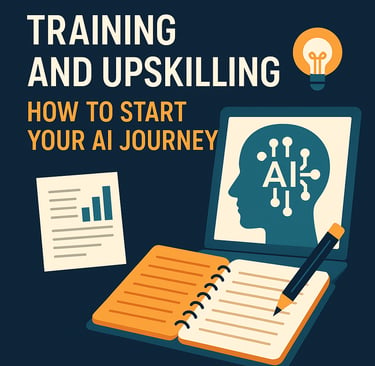
You know AI is changing how work gets done. You've seen the headlines, sat through the company presentation, maybe even watched a colleague finish tasks in half the usual time.
But here's what nobody's talking about: AI isn't just a productivity tool. It's becoming a core workplace skill—like Excel was in the '90s or email in the 2000s.
The question isn't whether you'll eventually use AI. It's whether you'll build the skill now while you can still choose how—or wait until someone else decides for you.
Why This Feels Different From Other "Must-Learn" Tech
Remember when you had to learn PowerPoint? Or master video calls during the pandemic? This feels bigger because it is.
AI literacy is becoming table stakes for office work. The difference between professionals who can leverage AI and those who can't is already showing up in:
Promotion conversations. Managers notice who can handle bigger workloads without burning out.
Project assignments. Teams want people who can move fast and deliver quality simultaneously.
Career resilience. When organizations tighten budgets, they keep people who multiply their impact.
This isn't hype. It's the same pattern we've seen with every transformative workplace technology. Early adopters didn't just save time—they shaped their careers around new possibilities.
You're not late. But the window for "choosing your own adventure" with AI is narrowing.
The Professional Development Angle Nobody Mentions
Here's what makes AI different from learning a new software program: it doesn't just help you do your current job faster. It expands what you're capable of.
Think about it:
The analyst who couldn't wrangle messy data now spots trends in minutes
The manager who dreaded performance reviews now coaches with more clarity
The coordinator juggling five projects now orchestrates eight without dropping balls
This isn't about working more. It's about working at a higher level—with the same energy.
When you frame AI as professional development rather than just "productivity tips," everything shifts. You're not learning shortcuts. You're building a skill that compounds over time and travels with you to every job you'll ever have.
The 90-Day Skill-Building Framework
Forget trying to master everything at once. Professional skills develop in stages, and AI is no different.
Month 1: Foundation (Weeks 1-4)
Week 1: Pattern Recognition
Stop thinking tasks. Start thinking patterns. Which parts of your work follow a template? Where do you copy-paste from old documents? What decisions do you make the same way every time?
This week, just notice. Don't change anything yet. Build awareness of where AI could slot in.
Week 2: Your First AI Assist
Pick the most annoying recurring task from Week 1. For most people, it's either:
Summarizing information you already read
Formatting data you already understand
Drafting something you'll heavily edit anyway
Use your company's approved AI tool (Copilot if you have Microsoft 365, ChatGPT Enterprise if your company provides it) for just that one task. Do it five times this week. Pay attention to what works and what doesn't.
Week 3: Prompt Refinement
Take the task from Week 2 and get better at asking for what you need. Not through complex "prompt engineering"—through clarity.
Instead of: "Help with this report"
Try: "Extract the three most significant budget variances from this data and suggest one question I should investigate for each"
The skill you're building: translating what's in your head into clear instructions. This transfers to managing people, delegating work, and explaining your thinking—not just using AI.
Week 4: Quality Control
By now you've used AI a dozen times. This week, focus on verification. How do you know the output is accurate? What checks should become automatic?
Build your review checklist:
Does this match the source material?
Would I defend this output to my boss?
Are there claims here I should verify independently?
Does this sound like something I would say/write?
Month 2: Integration (Weeks 5-8)
Week 5: Expand Your Scope
Add a second task type. If Month 1 was about summaries, try drafts. If it was email responses, try meeting prep.
The goal isn't speed yet—it's versatility. You're learning AI's range.
Week 6: Document Your Process
This is where upskilling becomes real. Create a simple reference doc:
Which tasks work well with AI
Your go-to prompts (the ones that consistently deliver)
What doesn't work (so you stop trying the same thing)
Time saved per task
This documentation is career insurance. When performance reviews come, you'll have concrete evidence of capability building.
Week 7: Share One Win
Find one colleague who's curious about AI and show them what you've learned. Walk them through one task. Answer their questions.
Teaching is how you cement knowledge. Plus, this positions you as someone who helps the team level up—a reputation worth having.
Week 8: Handle the Hard Stuff
Try using AI for something that matters. Not your entire quarterly report, but maybe the executive summary. Not the whole client proposal, but the competitive analysis section.
This is where you test your judgment: when to trust AI, when to verify heavily, when to just do it yourself.
Month 3: Sophistication (Weeks 9-12)
Week 9: Multi-Step Workflows
Stop thinking single prompts. Start thinking sequences.
Example workflow for project planning:
Ask AI to identify potential risks given your project scope
Take those risks and ask for mitigation strategies
Use those strategies to draft your project timeline
Review the timeline and ask what's missing
You're not just using a tool anymore. You're orchestrating a thinking partner.
Week 10: Know the Boundaries
By now you've hit AI's limitations. It invented a statistic. It missed important context. It gave you technically accurate but practically useless advice.
Good. This week, map those failure points. What types of tasks need human judgment? Where does AI consistently miss the mark?
Professional AI users don't trust it blindly. They know exactly where the guardrails are.
Week 11: Measure Your Growth
Go back to Week 1's task list. Time yourself doing three tasks without AI. Then do the same tasks with AI.
Most people find they've reclaimed 20-30% of their time. But here's what matters more: what are you doing with that time? Better analysis? Deeper thinking? Actually leaving at 5pm?
Week 12: Strategic Application
You're no longer learning AI. You're applying it strategically. This week, identify one high-value project you've been putting off because it felt too big.
Use AI to break it into manageable pieces. Not to do it for you—to help you think it through.
This is what separates AI users from AI practitioners.
What Success Actually Looks Like
Three months from now, you won't be doing anything dramatically different from the outside. You'll still be drafting proposals, analyzing data, managing projects.
But you'll be operating at a different level:
Speed with quality. You deliver faster without sacrificing thoroughness because AI handles the scaffolding while you focus on insight.
Expanded capacity. You take on projects you would've declined before because you know you can move efficiently.
Strategic thinking time. The hours you used to spend on formatting, summarizing, and first-drafting now go to the work only you can do.
And here's the career piece nobody talks about: you become the person who figures things out. When new challenges emerge, you have a framework for tackling them. That's the skill that outlasts any specific tool or technology.
The Security Conversation You Need to Have Now
Before you dive in, get clear on your organization's boundaries. You need three answers:
What tools are approved? If your company provides Copilot or enterprise ChatGPT, use those. They're designed to keep your data secure and your company compliant.
What data is off-limits? Client names, financial figures, employee information, proprietary processes—know what never goes into any AI tool, even approved ones.
Who do you ask when you're unsure? Find out now, before you need it. IT? Your manager? Compliance?
These aren't obstacles to using AI. They're the foundation for using it sustainably throughout your career.
Your Next Move
You don't need permission to start building this skill. You need a plan.
This week: identify one recurring task that you wish took less time. Just one. Use your company's approved AI tool to help with it once.
That's it. That's how professional skills actually develop—not through courses or certifications, but through deliberate practice on real work.
The professionals who thrive over the next decade won't be the ones who resisted AI or the ones who let it do their thinking. They'll be the ones who learned to use it as a lever—amplifying their judgment, expanding their capacity, and creating space for the work that actually matters.
Which side of that divide do you want to be on?
Ready to turn this plan into action? Download the FREE Individual AI Integration Strategy—a one-page framework that walks you through the exact 4-step process: audit your daily tasks with the traffic-light system (green/yellow/red for data sensitivity), set achievable 15-minute micro-goals, turn your wins into reusable prompt templates using the R.O.L.E. and D.O.I.T. frameworks, and track what's working with weekly reflection. Includes copy-paste starter prompts for Outlook, Word, and ChatGPT, plus pocket rules you can reference daily.
[Get Your Free Integration Strategy →] (https://nextdesktools.com/integration-strategy)
Want the complete skill-building toolkit? The AI Basics for Everyday Work: What You Need to Know (And How to Get Started) ebook expands on these frameworks with detailed examples, team rollout guidance, and prompt libraries for every common office task.
